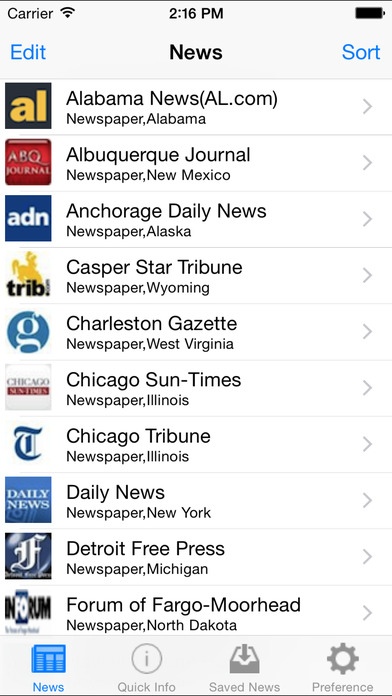USNewspaper 1.8
Continue to app
Free Version
Publisher Description
Fast and easy way to read United States Newspaper News included * Alabama News(AL.com), Albuquerque Journal, Anchorage Daily News, Casper Star Tribune, Charleston Gazette, Chicago Sun-Times, Chicago Tribune, Daily News, Detroit Free Press, Forum of Fargo-Moorhead, Hawaii Tribune Herald, Houston Chronicle, Idaho Statesman, Jackson Clarion Ledger, Las Vegas Review-Journal, Madison, Metro Boston, New Hampshire Union Leader, New Jersey News(NJ.com), New York Post, Omaha World-Herald, Philadelphia News(philly.com), Portland Press Herald, San Jose Mercury News, Seven Days, Southwest Times Record, St Paul Pioneer Press, Tampa Bay Times, The Atlanta Journal-Constitution, The Charlotte Observer, The Commercial Appeal, The Courier-Journal, The Dallas Morning News, The Denver Post, The Hartford Courant, The Kansas City Star, The Montana Standard, The News Journal, The Oklahoman, The Oregonian, The Plain Dealer, The Post and Courier, The Providence Journal, The QuadCity Times,, The Salt Lake Tribune, The Seattle Times, The Sun, The Times of Northwest Indiana, The Times-Picayune(NOLA.com), USA Today, Wichita Eagle, Yankton Daily Press, Yuma Sun Quick Info Included * Weather, Forex, Holiday and Horoscope
Requires iOS 6.0 or later. Compatible with iPhone, iPad, and iPod touch.
About USNewspaper
USNewspaper is a free app for iOS published in the Newsgroup Clients list of apps, part of Communications.
The company that develops USNewspaper is CT Lee. The latest version released by its developer is 1.8.
To install USNewspaper on your iOS device, just click the green Continue To App button above to start the installation process. The app is listed on our website since 2012-10-25 and was downloaded 8 times. We have already checked if the download link is safe, however for your own protection we recommend that you scan the downloaded app with your antivirus. Your antivirus may detect the USNewspaper as malware if the download link is broken.
How to install USNewspaper on your iOS device:
- Click on the Continue To App button on our website. This will redirect you to the App Store.
- Once the USNewspaper is shown in the iTunes listing of your iOS device, you can start its download and installation. Tap on the GET button to the right of the app to start downloading it.
- If you are not logged-in the iOS appstore app, you'll be prompted for your your Apple ID and/or password.
- After USNewspaper is downloaded, you'll see an INSTALL button to the right. Tap on it to start the actual installation of the iOS app.
- Once installation is finished you can tap on the OPEN button to start it. Its icon will also be added to your device home screen.